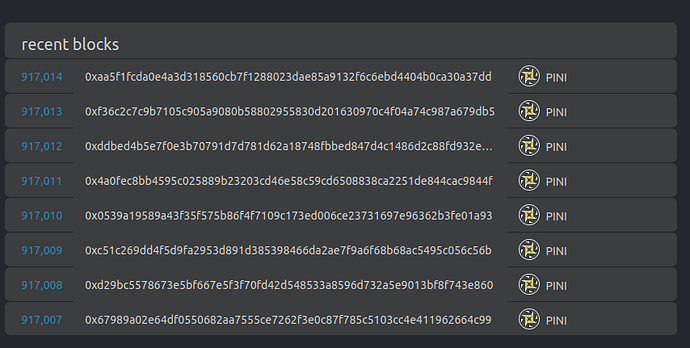On est 2 à forger actuellement… j’aimerais sauvegarder et mettre à jour mon serveur (donc quelques heures de déconnexion) mais ça va peut-être bloquer la gdev.
Oulah, en effet, on est monté à 30s par bloc. Vivement qu’on implémente les offences, parce que là même pour un réseau de dev c’est compliqué ![]()
Bon, évidemment on avait oublié Choix des paramètres de la monnaie ĞDev en particulier cette ligne :
Merci Duniter de nous rappeler que
julia> today() - Date("2022-12-04")
73 days
[edit] ah non, merde, c’est pas ça la date de lancement c’est 12/13/2022, 2:35:24 AM, bref, je dois y aller, je reviens ce soir
https://cloud.axiom-team.fr/s/B5MSR8HSNcdTTKN
edit: et je précise bien “at the NEXT session” évidemment…
polkadotjs: Polkadot/Substrate Portal
https://cloud.axiom-team.fr/s/kCpStei85eHW3DD
https://cloud.axiom-team.fr/s/xg2LiEN8eGk55Gr
Et je pense que je n’ai plus de session_keys (on voit 000000 à l’écran à un moment donnée pour session_keys non ?) et que c’est pour ça que ça marche pas non ?
Je ne trouve plus l’extrinsic pour rotate mes sessions keys …
il nous faut impérativement un outil de monitoring+action pour les smiths de la gdev.
je peux le faire en flutter web, mais ça me prendrait 1 semaine à faire que ça quoi voilà
merde
Dans le genesis on a pris une autre valeur
- genesis https://g1-migrator.axiom-team.fr/genesis/gdev.json
- valeur 5184000 (en nombre de blocs)
Et 5184000*6/3600/24=360 jours, donc on n’y est pas non plus vue que dans le bloc n°1 on voit un timestamp.set à
12/13/2022, 2:35:24 AM
ce qui fait 64 jours écoulés.
Qu’est-ce qui a fait expirer nos compte forgerons ?
Et par rapport aux sessions, il faut qu’on monte la présentation d’elois au hackathon, 1000i100 a publié les rush, mais personne n’a eu le courage de s’y mettre pour l’instant.
Mon serveur est bien mis à jour, j’ai go online.
C’était un dist-upgrade de Debian Buster vers Bullseye sur RPi, ce qui n’est pas fait pour marcher mais qui pour l’instant marche quand même. D’où la sauvegarde à froid.
Comment je rotate mes sessions_ keys de A à Z avec ğcli svp, avec astuce pour rendre accessible le noeud smith à distance ?
Et avec l’astuce pour le SSL gcli je n’ai plus la commande…
Est-ce qu’on a un début de doc quelque part qui ne traite que de ça ?
Je viens d’ajouter ces commandes au readme :
ssh -L 9944:localhost:9944 duniter@gdev.example.tld
# puis dans un autre terminal
gcli update-keys
# puis seulement si offline
gcli --secret "my secret phrase" go-online
Par contre je n’arrive plus à le faire marcher en wss.
Edit: malgré le fait que ton nœud soit dans mes bootnodes, j’ai l’impression que mon nœud est isolé. c’est bon j’avais le mauvais port.
While there are three active smiths (@tuxmain, @HugoTrentesaux, and me) the blockchain seems stuck at block 917920 :
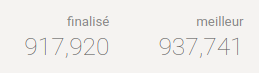
What can we do about that?
I’m at 937800, it runs fine. You can try to restart your node.
When my node was stuck (even after restart) it worked with the additional argument --sync Warp. (I don’t know why…)
What are the meanings of “finalized” and “best” on Polkadot.js?
We have a @elois talk here about it: Rencontre technique à Bordeaux du 11 au 13 novembre 2022 - #26 by 1000i100 (rush published by 1000i100).
They are still to be cut and uploaded to make viewing them easier. I’ll do.
I’m at 937800, it runs fine. You can try to restart your node.
Is that related to finalized blocks?
My node is not stuck: it produces valid blocks. The problem is that the finalized blocks counter is stuck at 917920 whatever gdev node I connect to with PolkadotJS.
Hello all !
I would like to try and install DuniterV2 to be GDev smith on a shared host (Infomaniak) where I cannot install Docker.
I installed successfully Rust (to test if it was possible) but I don’t know how to install Duniter without Docker.
Any existing doc or advices (I never used Rust) ?
Thanks !
Jonathan
Hello,
You can either compile Duniter (the instructions are in the repository) or use my builds.
I’m using this systemd service file: (I’ll add it to the docs for dockerless installs)
[Unit]
Description=DuniterV2 gdev
After=network.target
RequiresMountsFor=/home/pi
[Service]
Restart=on-failure
User=pi
Group=pi
ExecStart=/usr/bin/duniter --node-key-file /home/pi/.config/duniter-gdev/validator-node.key --public-addr /dns/gdev.txmn.tk/tcp/30333/p2p/12D3KooWQ9dAZWSNQLLb3WG1gtNYhqhu7BUpaCXpUACvCFeoq8Ff --rpc-cors all --chain /home/pi/gdev5-raw.json --rpc-methods unsafe --pruning 1024 --validator --name tuxmain-polux-smith-gdev --no-telemetry --sync Warp
#StandardOutput=null
[Install]
WantedBy=multi-user.target
This is the command for a validator (no public RPC) node. See in the docker files to find the commands for a public RPC node. A same node should not be both validator and public RPC, but you can run the two on the same server.
What does RPC mean ?
Remote Procedure Call
The RPC API is the API for communicating with the node from a wallet or other client tool.
I updated the smith documentation. I did this fast without checking everything. Can someone do some proofreading?
Here is what I’ve found (but I’m far from being a reference in english writing):
Having a unique digital identity entail you can only have one smith identity.
entails
his/her, he/she
their, they
Otherwise you will be unable to add block and generate BABE offences.
Otherwise you will be unable to add block and will generate BABE offenses.
The website’s documentation has been updated with @Pini’s docker readme. In particular, you have a table with environment variables available at:
https://duniter.org/wiki/duniter-v2/configure-docker/#environment-variables