This is what I get before AND after these commands
node-gyp --version
v0.10.10
ucoin install gives the same result.
Hi,
I finally got a working ucoind node. syncing…
debian-jessie on a VM
node --version
v0.10.29
npm --version
1.4.21
node-gyp --version
v0.12.2
ucoind --version
0.11.13
Is there an uptodate conversation about installing an node?
I’ve found: https://github.com/ucoin-io/ucoin/wiki/Install-uCoin-node
To be continued…
Sylvain.
Hey Sylvain (are you the Sylvain I think you are?),
The probably easiest way is this post: https://github.com/ucoin-io/ucoin/issues/205#issuecomment-154417286
The Wiki reflects version 0.11 version of uCoin, which is a pain to synchronize. I will update it with version 0.12 of uCoin I will release soon (coming week probably) 
Hi Cgeek,
Yes, I think I’m the one you are thinking about… 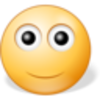
Thanks for the link, I will progressively dive into the code.
Node.js is a bit slow at first sight, on my old laptop. (compared to apt, npm --version took 3,6 sec)
You said, ucoin-v0.11 is a pain to synchronise. Do you mean very slow and long?
Status: Remaining 13 hours
We should probably switch to a new conversation if we speak about sync and not any more about the main topic “installing a node”.
I need to practice a bit more before producing more accurate document on installing ucoind. The github’s wiki should be the good place to put the accurate documentation.
Do you have a bleeding edge dev-version install doc?
git clone and such things.
Sylvain.
I mean it takes more than an hour, it is too much very slow and long 
The bleeding edge dev-version install doc is the one of above link. It is rudimentary, but it does the job. You should be able to sync within 20 minutes or so with DEV version.
I let you create another thread if you want to have more talk.