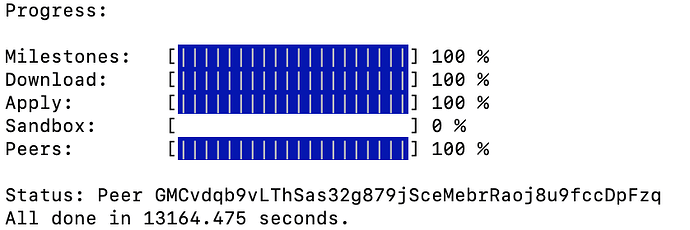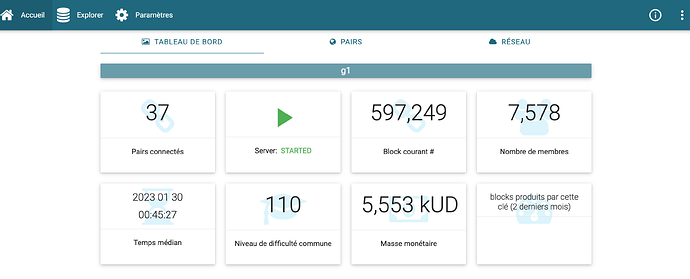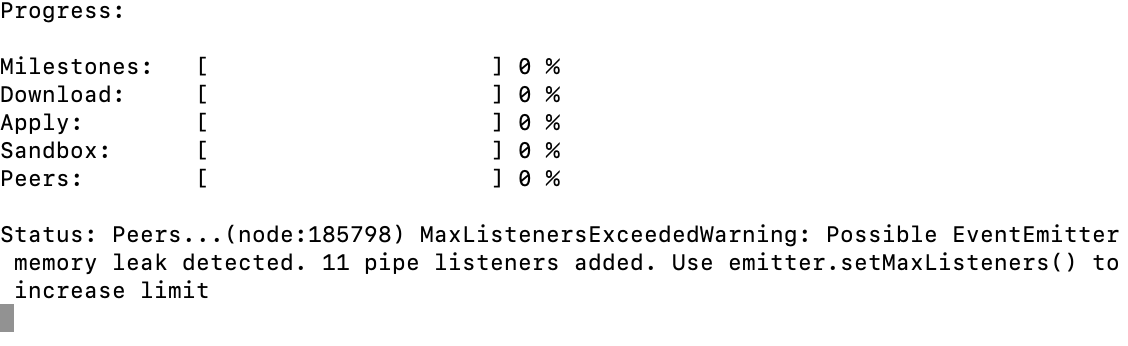Bonjour à tous,
J’ai le même problème, je fais tourner duniter serveur 1.8.6 sur linux mint.
Plusieurs tentatives de synchro via la commande “duniter sync g1.duniter.org” me renvoient un problème de manque de mémoire.
J’ai essayé avec la commande “NODE_OPTIONS=–max-old-space-size=8192”, même résultat :
Milestones: [||||||||||||||||||||] 100 %
Download: [||||||||||||||||||| ] 98 %
Apply: [||||||||||||||||||| ] 96 %
Sandbox: [ ] 0 %
Peers: [ ] 0 %
Status: GOT chunck #2477/2531 from 619250 to 619499 on peer g1.duniter.org
<--- Last few GCs --->
[50930:0x33e38b0] 11395940 ms: Scavenge 1326.3 (1435.1) -> 1314.0 (1436.1) MB, 4.1 / 0.0 ms (average mu = 0.387, current mu = 0.384) allocation failure
[50930:0x33e38b0] 11395992 ms: Scavenge 1327.9 (1436.1) -> 1315.6 (1437.6) MB, 4.0 / 0.0 ms (average mu = 0.387, current mu = 0.384) allocation failure
[50930:0x33e38b0] 11396045 ms: Scavenge 1329.6 (1437.6) -> 1317.4 (1439.1) MB, 4.2 / 0.0 ms (average mu = 0.387, current mu = 0.384) allocation failure
<--- JS stacktrace --->
==== JS stack trace =========================================
Security context: 0x160281d1e6c1 <JSObject>
0: builtin exit frame: stringify(this=0x160281d119f9 <Object map = 0x3cd5563842a9>,0x13c69ac826f1 <undefined>,0x13c69ac826f1 <undefined>,0x304531b0bf39 <Object map = 0x3f1b9177e539>,0x160281d119f9 <Object map = 0x3cd5563842a9>)
1: arguments adaptor frame: 1->3
2: put [0x321685a51149] [/opt/duniter/app/lib/dal/indexDAL/leveldb/LevelDBTable.js:~35] [pc=0x436f5dfca42](this=0x1b24575fdb...
FATAL ERROR: Ineffective mark-compacts near heap limit Allocation failed - JavaScript heap out of memory
1: 0x8fb090 node::Abort() [/opt/duniter//node/bin/node]
2: 0x8fb0dc [/opt/duniter//node/bin/node]
3: 0xb031ce v8::Utils::ReportOOMFailure(v8::internal::Isolate*, char const*, bool) [/opt/duniter//node/bin/node]
4: 0xb03404 v8::internal::V8::FatalProcessOutOfMemory(v8::internal::Isolate*, char const*, bool) [/opt/duniter//node/bin/node]
5: 0xef7462 [/opt/duniter//node/bin/node]
6: 0xef7568 v8::internal::Heap::CheckIneffectiveMarkCompact(unsigned long, double) [/opt/duniter//node/bin/node]
7: 0xf03642 v8::internal::Heap::PerformGarbageCollection(v8::internal::GarbageCollector, v8::GCCallbackFlags) [/opt/duniter//node/bin/node]
8: 0xf03f74 v8::internal::Heap::CollectGarbage(v8::internal::AllocationSpace, v8::internal::GarbageCollectionReason, v8::GCCallbackFlags) [/opt/duniter//node/bin/node]
9: 0xf06be1 v8::internal::Heap::AllocateRawWithRetryOrFail(int, v8::internal::AllocationSpace, v8::internal::AllocationAlignment) [/opt/duniter//node/bin/node]
10: 0xeceec5 [/opt/duniter//node/bin/node]
11: 0xed673a v8::internal::Factory::NewRawOneByteString(int, v8::internal::PretenureFlag) [/opt/duniter//node/bin/node]
12: 0x1206a95 v8::internal::IncrementalStringBuilder::Extend() [/opt/duniter//node/bin/node]
13: 0xfcb2cf v8::internal::JsonStringifier::Result v8::internal::JsonStringifier::Serialize_<true>(v8::internal::Handle<v8::internal::Object>, bool, v8::internal::Handle<v8::internal::Object>) [/opt/duniter//node/bin/node]
14: 0xfd01bd v8::internal::JsonStringifier::Result v8::internal::JsonStringifier::Serialize_<false>(v8::internal::Handle<v8::internal::Object>, bool, v8::internal::Handle<v8::internal::Object>) [/opt/duniter//node/bin/node]
15: 0xfcd70a v8::internal::JsonStringifier::Result v8::internal::JsonStringifier::Serialize_<true>(v8::internal::Handle<v8::internal::Object>, bool, v8::internal::Handle<v8::internal::Object>) [/opt/duniter//node/bin/node]
16: 0xfd01bd v8::internal::JsonStringifier::Result v8::internal::JsonStringifier::Serialize_<false>(v8::internal::Handle<v8::internal::Object>, bool, v8::internal::Handle<v8::internal::Object>) [/opt/duniter//node/bin/node]
17: 0xfd0f19 v8::internal::JsonStringifier::Stringify(v8::internal::Handle<v8::internal::Object>, v8::internal::Handle<v8::internal::Object>, v8::internal::Handle<v8::internal::Object>) [/opt/duniter//node/bin/node]
18: 0xbd7cf1 v8::internal::Builtin_JsonStringify(int, v8::internal::Object**, v8::internal::Isolate*) [/opt/duniter//node/bin/node]
19: 0x436f39dbf7d
/usr/bin/duniter : ligne 15 : 50930 Abandon (core dumped) $NODE "$DUNITER_DIR/bin/duniter" "$@"
Je suis en train de synchroniser avec la commande “NODE_OPTIONS=–max-old-space-size=8192 duniter sync g1.duniter.org”
On va voir ce que ça donne.
Edit : le résultat est le même que précédemment