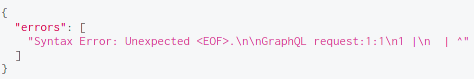Au démarrage de GraphiQL, une première request est envoyée à wwServer, dont le Body est vide, d’où l’erreur renvoyée par wwServer. En fait, je pense que ce n’est pas une erreur, mais un autre type de demande (websocket ???). Ensuite il y a une demande correcte d’introspection à laquelle wwServer répond sans problème, mais sans effets non plus.
Est-ce que tu as vu cette doc de graphiQL ?
## Create Fetcher
a utility for generating a full-featured `fetcher` for GraphiQL including `@stream`, `@defer` `IncrementalDelivery`and `multipart` and subscriptions using `graphql-ws` or the legacy websockets protocol
under the hood, it uses [`graphql-ws`](https://www.npmjs.com/package/graphql-ws) client and [`meros`](https://www.npmjs.com/package/meros) which act as client reference implementations of the [GraphQL over HTTP Working Group Spec](https://github.com/graphql/graphql-over-http) specification, and the most popular transport spec proposals
### Setup
[`graphiql`](https://npmjs.com/package/graphiql) and thus `react` and `react-dom` should already be installed.
you'll need to install `@graphiql/toolkit`
```bash
npm install --save @graphiql/toolkit
yarn add @graphiql/toolkit
Getting Started
We have a few flexible options to get you started with the client. It’s meant to cover the majority of common use cases with a simple encapsulation.
Default HTTP/Multipart IncrementalDelivery Usage
Here’s a simple example. In this case, a websocket client isn’t even initialized, only http (with multipart @stream and @defer Incremental Delivery support of course!).
import * as React from 'react';
import ReactDOM from 'react-dom';
import { GraphiQL } from 'graphiql';
import { createGraphiQLFetcher } from '@graphiql/toolkit';
const url = 'https://myschema.com/graphql';
const fetcher = createGraphiQLFetcher({ url });
export const App = () => <GraphiQL fetcher={fetcher} />;
ReactDOM.render(document.getElementByID('graphiql'), <App />);
Adding graphql-ws websockets subscriptions
first you’ll need to install graphql-ws as a peer dependency:
npm install --save graphql-ws
yarn add graphql-ws
Just by providing the subscriptionUrl, you can also generate a graphql-ws client. This client now supports both HTTP/Multipart Incremental Delivery for @defer and @stream, and websockets subscriptions
import * as React from 'react';
import ReactDOM from 'react-dom';
import { GraphiQL } from 'graphiql';
import { createGraphiQLFetcher } from '@graphiql/toolkit';
const url = 'https://myschema.com/graphql';
const subscriptionUrl = 'wss://myschema.com/graphql';
const fetcher = createGraphiQLFetcher({
url,
subscriptionUrl,
});
export const App = () => <GraphiQL fetcher={fetcher} />;
ReactDOM.render(document.getElementByID('graphiql'), <App />);
You can further customize the graphql-ws implementation by creating a custom client instance and providing it as the wsClient parameter
Options
url (required)
This is url used for all HTTP requests, and for schema introspection.
subscriptionUrl
This generates a graphql-ws client using the provided url. Note that a server must be compatible with the new graphql-ws subscriptions spec for this to work.
wsClient
provide your own subscriptions client. bypasses subscriptionUrl. In theory, this could be any client using any transport, as long as it matches graphql-ws Client signature.
legacyWsClient or legacyClient
provide a legacy subscriptions client using subscriptions-transport-ws protocol. bypasses subscriptionUrl. In theory, this could be any client using any transport, as long as it matches subscriptions-transport-ws Client signature.
headers
Pass headers to any and all requests
fetch
Pass a custom fetch implementation such as isomorphic-feth
Customization Examples
Custom wsClient Example using graphql-ws
Just by providing the wsClient
import * as React from 'react';
import ReactDOM from 'react-dom';
import { GraphiQL } from 'graphiql';
import { createClient } from 'graphql-ws';
import { createGraphiQLFetcher } from '@graphiql/toolkit';
const url = 'https://myschema.com/graphql';
const subscriptionUrl = 'wss://myschema.com/graphql';
const fetcher = createGraphiQLFetcher({
url,
wsClient: createClient({
url: subscriptionUrl,
keepAlive: 2000,
}),
});
export const App = () => <GraphiQL fetcher={fetcher} />;
ReactDOM.render(document.getElementByID('graphiql'), <App />);
Custom legacyClient Example
(not reccomended)
By providing the legacyClient you can support a subscriptions-transport-ws client implementation, or equivalent
import * as React from 'react';
import ReactDOM from 'react-dom';
import { GraphiQL } from 'graphiql';
import { SubscriptionClient } from 'subscriptions-transport-ws';
import { createGraphiQLFetcher } from '@graphiql/toolkit';
const url = 'https://myschema.com/graphql';
const subscriptionUrl = 'wss://myschema.com/graphql';
const fetcher = createGraphiQLFetcher({
url,
legacyWsClient: new SubscriptionsClient(subscriptionUrl),
});
export const App = () => <GraphiQL fetcher={fetcher} />;
ReactDOM.render(document.getElementByID('graphiql'), <App />);
you will need to install the client seperately:
yarn add subscriptions-transport-ws
npm install --save subscriptions-transport-ws
and instantiate a client instance following their readme, and pass it as legacyWsClient.
Custom fetcher Example
For SSR, we might want to use something like isomorphic-fetch
import * as React from 'react';
import ReactDOM from 'react-dom';
import { GraphiQL } from 'graphiql';
import { fetch } from 'isomorphic-fetch';
import { createGraphiQLFetcher } from '@graphiql/toolkit';
const url = 'https://myschema.com/graphql';
const fetcher = createGraphiQLFetcher({
url,
fetch,
});
export const App = () => <GraphiQL fetcher={fetcher} />;
ReactDOM.render(document.getElementByID('graphiql'), <App />);
Credits
This is originally inspired by graphql-subscriptions-fetcher created by @Urigo