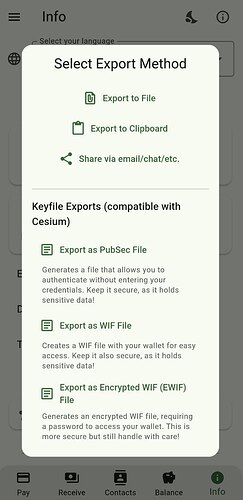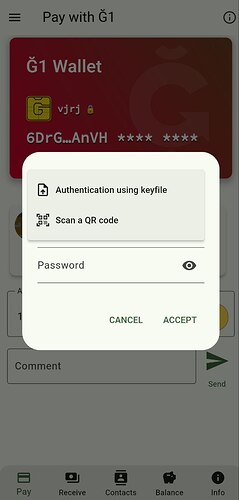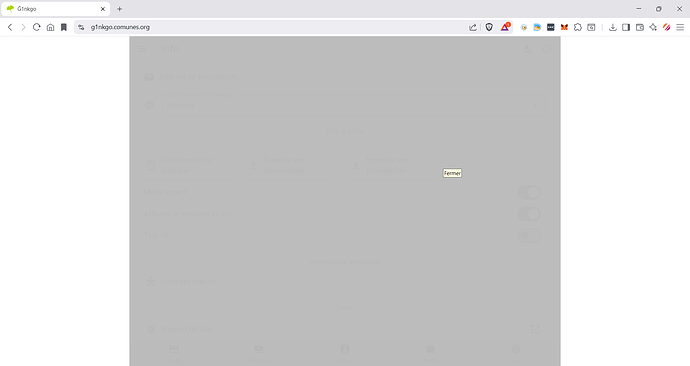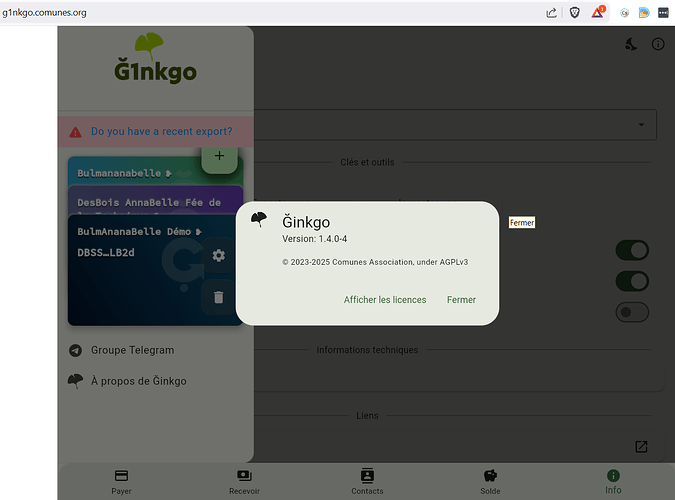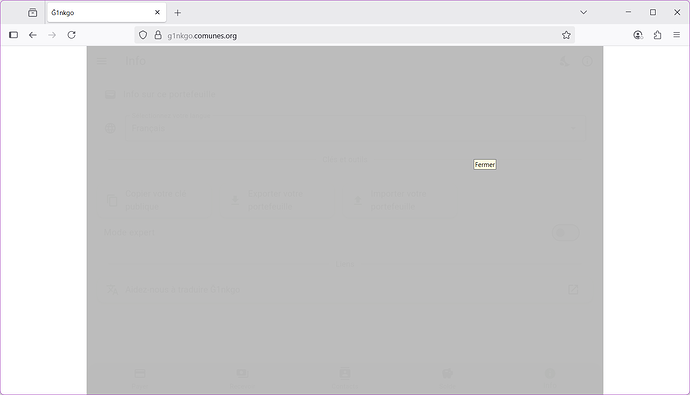I’ve just published v1.3.1 of G1nkgo, bringing more key management features and usability improvements:
Key Features
- Support for Key Files: Added generation and authentication via pubSec, WIF, and EWIF key files (for advanced users). This is compatible with Cesium (cc @kimamila that requested it some months ago).
- Enhanced Contact Actions: Updated actions for a smoother user experience.
- Refactored QR Logic: Improved QR scanning logic and wip support for other platforms.
Important Notice
- You may see the intro and tutorial again due to a fix for an old storage bug. Please note that if you use Contacts in G1nkgo, it is recommended to have an export with Contacts included with v1.3.0 before updating.Thanks for your patience!
Other Improvements
- Failsafe Avatars: Improved IPFS fallback for avatar display (v2).
- Caching Enhancements: Proper initialization of Hive for caching and storing GraphQL queries.
- UI Updates: Improved layouts for credit card display, better responsiveness for larger devices, and updated text styling in dialogs.
- Translations Updated: Thanks to contributors for updated French and German translations!
- Market Analysis: Disabled on the web version (as is not supported well by GVA nodes cors config).
Thank you for all your feedback and contributions!
You can download it for android or debian ![]() , tgz
, tgz ![]() , web
, web ![]() or use the web version directly at https://g1nkgo.comunes.org .
or use the web version directly at https://g1nkgo.comunes.org .