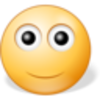Apply to version 0.5+
- You need python3 installed
- Use pip3 not pip
1. Install python3 dependencies
sudo apt-get install python3-pyqt5
sudo apt-get remove python3-pip # only if it is already installed...
# get latest version of pip3 to work with latest version of requests...
wget https://raw.github.com/pypa/pip/master/contrib/get-pip.py
sudo python3 get-pip.py
2. Download and install pre-build debian packages of libsodium for Unbuntu
- 64 bits : http://archive.ubuntu.com/ubuntu/pool/universe/libs/libsodium/libsodium13_1.0.1-1_amd64.deb
- 32 bits : http://archive.ubuntu.com/ubuntu/pool/universe/libs/libsodium/libsodium13_1.0.1-1_i386.deb
3. Install python packages :
sudo pip3 install base58
sudo pip3 install pylibscrypt
sudo pip3 install libnacl
sudo pip3 install requests
4. Run python in root and import the libnacl lib to build it :
sudo python3
>> from libnacl.sign import Signer
5. Install cutecoin repository
git clone https://github.com/ucoin-io/cutecoin
or download from this link
https://github.com/ucoin-io/cutecoin/archive/master.zip
6. Configure your PYTHONPATH environment variable
export PYTHONPATH=${PYTHONPATH}:/cutecoin_install_path/src:/cutecoin_install_path/lib
7. Run cutecoin main script
python3 src/cutecoin/main.py
Install cx_freeze to build your own binaries
Install python3 dependencies
sudo apt-get install python3-dev
sudo apt-get install libssl-dev
Install cx_freeze source
mkdir cx-freeze; cd cx-freeze; apt-get source cx-freeze
Build and install…
python3 setup.py build
sudo python3 setup.py install
The installed command is cxfreeze
If a problem occur during the build, edit setup.py and change the line
if not vars.get("Py_ENABLE_SHARED", 0):
to
If True:
You can create yourself libsodium debian packages on ubuntu :
Install tools to create a debian package
sudo apt-get install devscripts debhelper build-essential
Create a script file to build the package :
#!/bin/bash
#Revision 1
#Libsodium DEB build script. Call without arguments.
#(c)2013 Uli Koehler. Licensed as CC-By-SA 3.0 DE.
export NAME=libsodium
export VERSION=1.0.1
export DEBVERSION=${VERSION}-1
#Download and extract the archive
if [ ! -f ${NAME}_${VERSION}.orig.tar.gz ]
then
wget "https://download.libsodium.org/libsodium/releases/${NAME}-${VERSION}.tar.gz" -O ${NAME}_${VERSION}.orig.tar.gz
fi
tar xzvf ${NAME}_${VERSION}.orig.tar.gz
cd ${NAME}-${VERSION}
rm -rf debian
mkdir -p debian
#Use the existing COPYING file
cp COPYING debian/copyright
#Create the changelog (no messages - dummy)
dch --create -v $DEBVERSION --package ${NAME} ""
#Create copyright file
cp COPYING debian/copyright
#Create control file
echo "Source: $NAME" > debian/control
echo "Maintainer: None <none@example.com>" >> debian/control
echo "Section: misc" >> debian/control
echo "Priority: optional" >> debian/control
echo "Standards-Version: 3.9.2" >> debian/control
echo "Build-Depends: debhelper (>= 8), devscripts, build-essential" >> debian/control
#Main library package
echo "" >> debian/control
echo "Package: $NAME" >> debian/control
echo "Architecture: any" >> debian/control
echo "Depends: ${shlibs:Depends}, ${misc:Depends}" >> debian/control
echo "Homepage: https://libsodium.org" >> debian/control
echo "Description: libsodium" >> debian/control
#dev package
echo "" >> debian/control
echo "Package: $NAME-dev" >> debian/control
echo "Architecture: all" >> debian/control
echo "Depends: ${shlibs:Depends}, ${misc:Depends}, libsodium(= $DEBVERSION)" >> debian/control
echo "Homepage: https://libsodium.org" >> debian/control
echo "Description: libsodium development files" >> debian/control
#Rules files
echo '#!/usr/bin/make -f' > debian/rules
echo '%:' >> debian/rules
echo -e '\tdh $@' >> debian/rules
echo 'override_dh_auto_configure:' >> debian/rules
echo -e "\t./configure --prefix=$(pwd)/debian/$NAME/usr" >> debian/rules
echo 'override_dh_auto_build:' >> debian/rules
echo -e '\tmake' >> debian/rules
echo 'override_dh_auto_install:' >> debian/rules
echo -e "\tmkdir -p debian/$NAME/usr debian/$NAME-dev/usr" >> debian/rules
echo -e "\tmake install" >> debian/rules
echo -e "\tmv debian/$NAME/usr/include debian/$NAME-dev/usr" >> debian/rules
#Create some misc files
mkdir -p debian/source
echo "8" > debian/compat
echo "3.0 (quilt)" > debian/source/format
#Build it
debuild -us -uc
Install both package created (example for 64bit system) :
sudo dpkg -i libsodium_1.0.1-1_amd64.deb
sudo dpkg -i libsodium-dev_1.0.1-1_all.deb