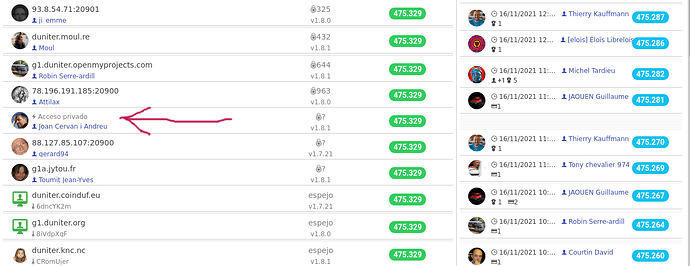Then, this merge request is on the right repo or not:
Progress:
Milestones: [||||||||||||||||||||] 100 %
Download: [||||||||||||||||||||] 100 %
Apply: [||||||||||||||||||||] 100 %
Sandbox: [ ] 0 %
Peers: [||||||||||||||||||||] 100 %Status: Peer 5UhU5aNcCf4Av3MW4oT9d34rxFSDDALyfPetgoo2UwTZ
All done in 6621.743 seconds.
An hour and a half! ![]()
Ok. I’ve started my node. How can I test it is OK? At the moment I can see it on the node list of Cesium…
Ps: « duniter logs » show some errors:
2021-11-16T14:56:00+01:00 - error: WS2P >>> >>> WS ERROR: REJECTED_PUBKEY_OR_INCORRECT_ASK_SIGNATURE_FROM_REMOTE
2021-11-16T14:56:00+01:00 - info: Block resolution: 0 potential blocks after current#475318...
2021-11-16T14:56:01+01:00 - info: Matched 4 zeros 0000C763636E1BF3CD6A59F20F8B11E0616EECA77E87E332679EF54BDA5D654E with Nonce = 10200000846606 for block#475319 by 2jztXx
2021-11-16T14:56:07+01:00 - info: [2jztXxnq] ⬇ PEER TENGx7Wt 475288-0
2021-11-16T14:56:07+01:00 - info: [2jztXxnq] ⬇ PEER TENGx7Wt 475288-0
2021-11-16T14:56:07+01:00 - info: [2jztXxnq] ⬇ PEER TENGx7Wt 475288-0
2021-11-16T14:56:07+01:00 - info: [2jztXxnq] ⬇ PEER TENGx7Wt 475288-0
2021-11-16T14:56:07+01:00 - info: [2jztXxnq] ✔ PEER TENGx7Wt 475288-0
2021-11-16T14:56:07+01:00 - info: [2jztXxnq] ⬇ PEER TENGx7Wt 475288-0
2021-11-16T14:56:15+01:00 - info: WS2P: Could not connect to peer TENGx7Wt using `WS2P 82.65.206.220 20901: WS2P connection timeout`
2021-11-16T14:56:15+01:00 - info: WS2P: Could not connect to peer 82NdD9eE using `WS2P 88.126.117.205 20900: WS2P connection timeout`
2021-11-16T14:56:15+01:00 - info: WS2P: Could not connect to peer 4agK3ycE using `WS2P 88.161.154.188 20900: WS2P connection timeout`
2021-11-16T14:56:15+01:00 - info: WS2P: Could not connect to peer D3krfq6J using `WS2P 93.8.54.71 20910: WS2P connection timeout`
2021-11-16T14:56:15+01:00 - info: WS2P: Could not connect to peer 7hLyLMXn using `WS2P g1.gramaton.org 443: WS2P connection timeout`
2021-11-16T14:56:15+01:00 - info: WS2P: init: bundle of peers 2/7
2021-11-16T14:56:15+01:00 - error: WS2P >>> >>> WS ERROR: REJECTED_PUBKEY_OR_INCORRECT_ASK_SIGNATURE_FROM_REMOTE
2021-11-16T14:56:16+01:00 - error: WS2P >>> >>> WS ERROR: REJECTED_PUBKEY_OR_INCORRECT_ASK_SIGNATURE_FROM_REMOTE
2021-11-16T14:56:16+01:00 - error: WS2P >>> >>> WS ERROR: REJECTED_PUBKEY_OR_INCORRECT_ASK_SIGNATURE_FROM_REMOTE
2021-11-16T14:56:17+01:00 - info: Matched 4 zeros 0000B63A9734C37B26C30CC77E806BA885F7000999C6492DD0613159C4F3A064 with Nonce = 10200000990734 for block#475319 by 2jztXx
2021-11-16T14:56:30+01:00 - info: WS2P: Could not connect to peer EAHgNyYs using `WS2P 78.196.191.185 20900: WS2P connection timeout`
2021-11-16T14:56:30+01:00 - info: WS2P: Could not connect to peer CRomUjer using `WS2P duniter.knc.nc 443: WS2P connection timeout`
2021-11-16T14:56:30+01:00 - info: WS2P: Could not connect to peer 5dzkzedB using `WS2P duniter.vincentux.fr 443: WS2P connection timeout`
2021-11-16T14:56:30+01:00 - info: WS2P: Could not connect to peer HnQH8P6n using `WS2P panoramix.toutat.is 443: WS2P connection timeout`
2021-11-16T14:56:30+01:00 - info: WS2P: Could not connect to peer 8iVdpXqF using `WS2P g1.duniter.org 443: WS2P connection timeout`
2021-11-16T14:56:30+01:00 - info: WS2P: init: bundle of peers 3/7
2021-11-16T14:56:30+01:00 - error: WS2P >>> >>> WS ERROR: REJECTED_PUBKEY_OR_INCORRECT_ASK_SIGNATURE_FROM_REMOTE
My node is shown on Cesium (screenshot attached).
What does the question mark in the “difficulty” column??
And what does « access privée » mean?
Duniter can synchronize (i.e. download, verify and apply blocks) when running normally, but very slowly, and it can even be stuck. (this is suitable for catching up a few days or weeks, not more) That’s why you needed to resynchronize when your latest block was ~6000.
There are always a few errors, probably from badly configured nodes.
It means your node has not mined any block in the current window, so your custom difficulty cannot be computed. It will become a number as soon as you mine a block.
Private access means your node’s API is not publicly usable. You can enable public access with duniter wizard. (public WS2P is important; public BMA requires a good uptime and a static IP or domain name, and is useful for clients)
I’ve mined my first node ![]() I’m happy about it
I’m happy about it ![]()
Now I have a “difficulty set”, but, what does it mean? What is difficulty used for? Maybe to distribute the writing tasks?
Is it interesting for the community that my API can be used? What’s it used for? (my server is has good uptime and an static IP).
By the way, is important that my server could be used, on Cesium, enabling SSL? Right now it has not a valid certificate…
The difficulty is the difficulty of the proof of work : the higher, the harder it is to mine. (it needs more computation so statistically blocks are less frequent)
It increases to prevent someone to monopolize the blockchain, and hopefully to distribute equally the writing, independently from the computation power. (writing frequent blocks increase your difficulty to counterbalance your power)
Yes, it is, to distribute the load generated by the client, and to have an alternative when the default nodes are down. It will be even more when load-balancing clients will be used (tikka, gecko, cesium v2).
All the data exchanged in BMA already is or is meant to be public, so I think it’s not very important. At least right now.
What’s the command to enable public access? “duniter wizard” lack of one parameter… I’ve used “duniter wizard key” and “duniter wizard network” to set up my node, at firsts steps…
time computing is energy consumption !
please consider global warming ^^
you can configure this from the webui, but just make sure the WS2P public access is set. You can find a sample configuration for your web server there (nginx):
So this way just set a private and public port (I’ve set 20901) and the websocket path, and you should get public access then.
You can also configure BMA but I haven’t manated to set it up for my part 
Hi, I have no webUI. I’ve installed only duniter server (debian).
Are you launching it with webstart?
Are you sure you connect to the right port?
Is this port open?
What is the output of curl 127.0.0.1:<duniter-webui-port> on the server itself?
I don’t thin so. I just launch my instance from my server, using the command line (duniter start)
I don’t know if I have any “webui-port” set. How can I check it?
In the other hand, I’m using port 10901, but I get this:
$ curl 127.0.0.1:10901
curl: (7) Failed to connect to 127.0.0.1 port 10901: Connection refused
More info:
$ netstat -lt | grep 10901
tcp 0 0 berta.calbasi.net:10901 0.0.0.0:* LISTEN
tcp6 0 0 fe80::216:3eff:fe:10901 [::]:* LISTEN
And I have the tcp port open in the server’s firewall (ufw).
You need to use duniter webstart instead of duniter start to have the web UI. (no need to run the two commands: webstart does all start does, plus the UI)
IIRC It should print the listened port.
But, what is web UI for? I mean, is it necessary to have a NON private node?
The web UI is a private web interface for monitoring the node (journal, status, peers, head, blocks mined…) and changing settings. It’s absolutely not necessary, everything can be done using only the config file and commandline.
I’m not interested in web UI, just in config my server as a public node, as I told here:
How could I do it?
I have this in my conf.json:
// [...]
"ws2p": {
"uuid": "f8dba5ad",
"privateAccess": true,
"publicAccess": true,
"preferedOnly": false,
"privilegedOnly": false,
"upnp": true
},
// [...]