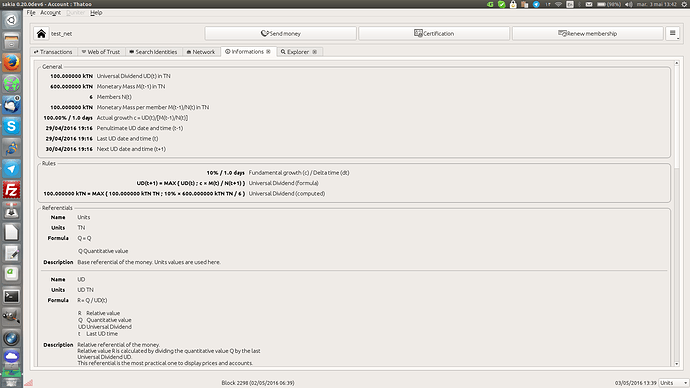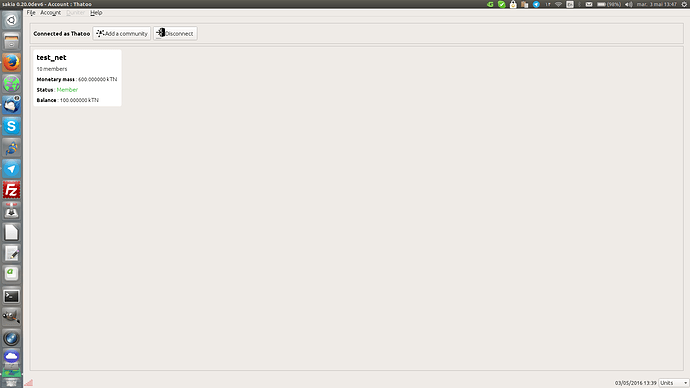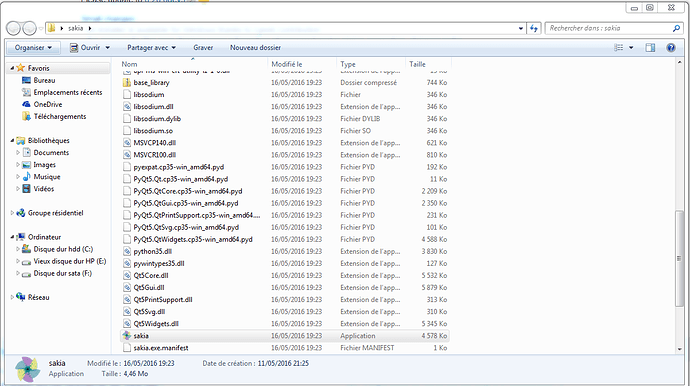Here we go! A new testing currency has been launched yesterday, 16:43 GMT+2, and has now reached its cruising speed and is stable! ![]()
It’s time for you to join in! ![]()
How you could do such thing?! Easy! Like before, just follow our tutorial (below).
Please note this is yet another testing currency, with a very high money creation rate. But this currency is the very first implementation of the new protocol (0.2), which will propel the future real, production currencies.
Have fun!
Joining TestNet [Tutorial]
If you would like to join our testing currency Test_Net, then you should follow these few steps:
1. Install Sakia & publish your identity
A tutorial has been written for this purpose : Sakia getting started tutorial
Pour les Français, il existe également une version dans votre langue natale ici, aussi bien pour utiliser Sakia que Cesium.
2. Ask for certifications on the forum
Now your identity + join membership should be on the server. But for your membership to be written in the blockchain, you will need at least 1 signature from existing members. So, you are pleased to create a topic presenting you, your identity, and give “proofs” of identity ownership.
For example:
Subject : [Ask for Certifications] cgeek
Hi there,
I am cgeek, founder of uCoin project. I am also known as c-geek or twicedd. Here are few resources for proving my identity:
- diaspora*/cgeek
- github/c-geek
- twitter/twicedd
- Monnaie Libre n°47 Le projet uCoin – Monnaie Libre
- http://www.openudc.org/2014/09/08/4th-freedom-money-meeting-27-28-29-and-30th-november/
- My user identity: cgeek
- my public key: HnFcSms8jzwngtVomTTnzudZx7SHUQY8sVE1y8yBmULk
Feel free to ask me questions on social networks so I can prove I own those accounts.
Thanks!
3. Join the money
You need to ask to join the money to become member:
4. Once you are a member, certify newcomers!
Today you were the newcomer, tomorrow you will be the member who certify them! Do not hesitate to certify newcomers & existing members asking for certifications so the community can grow & live.
However, please follow below guidelines:
- Don’t certify an account if you believe the issuers identity might be faked.
- Don’t certify an account if you believe the issuer already has another certified account.
- Don’t certify an account if you believe the issuer purposely or carelessly violates rule 1 or 2 (the issuer certifies faked or double accounts)
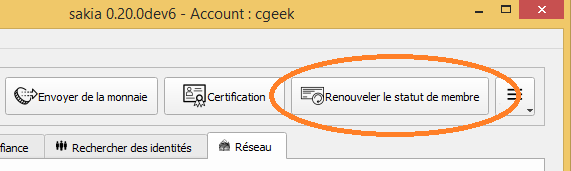

 ) est de retour online … Sakia connecté et pour le nœud
) est de retour online … Sakia connecté et pour le nœud